Introduction
C2B Integration
With C2B integration, individuals can easily make payments to businesses using Telebirr's payment gateway. This integration option is ideal for businesses that want to offer their customers a convenient and secure way to make payments.

Service Flow
Quick Steps:
- Open the merchant website on a web
- Confirm the order and redirect to the new window of the payment page.
- Input Phone number and Input PIN for the users SuperApp / telebirr account.
- Payment success and the system will notify the result to 3rd party and transaction detail page appears on the user side.
Work Flow
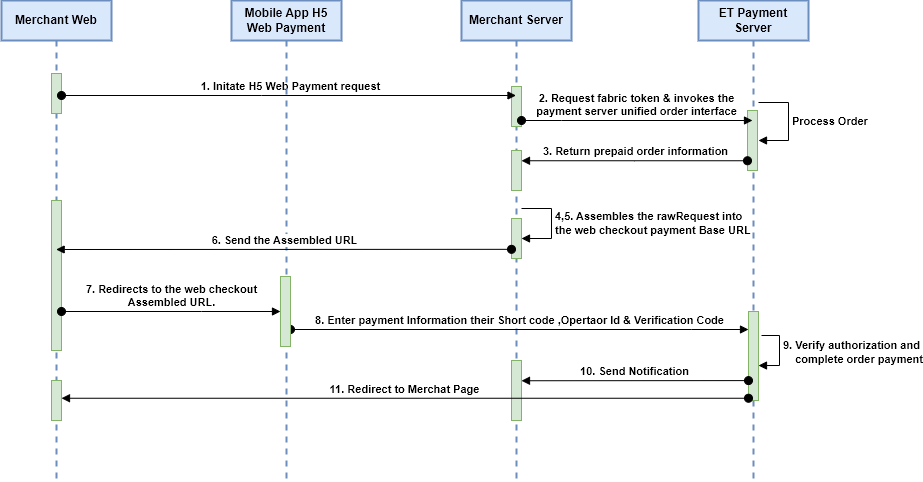
Main interaction
- The user completes the order on the 3rd party web page and confirms the payment.
- After receiving the order request, the merchant server applies for a fabric token and invokes the payment server unified order interface (order creation) to create a prepaid order.
- The payment server Return prepaid order info (prepay_id) to merchant server
- The merchant server groups and joins the payment parameters (prepay id, merch order id, sign, order info, etc.) to construct rawRequest.
- The merchant server prepares the rawRequest.
- Merchant server assembles the rawRequest into the web checkout payment Base URL and then send the Assembled URL to the Merchant web page.
- Merchant web page redirects to the web checkout Assembled URL.
- The user makes payment a. by entering his/her phone number and pin. b. by scanning the QR code.
- Payment server Verifying authorization and completing order payment
- Notification of the payment result sent via notify URL.
- The merchant ships and displays the final order payment result to the user.